 |
Virus Scan
The managed desktop services are both fairly resistant to
viruses and trojans as they do not allow users to modify the
system, thus it is unlikely that an individual workstation
will have a virus. Statements that any workstation a user
sits at has a virus are an indication that the problem
follows the user, and that the problem is with their user
profile or home directory.
Trojans ensure their continued existence by starting
themselves at system startup. They can't do this on our
system so they do so at login time. There are two ways of
doing this, in the registry or in Programs | Startup.
To scan a workstation for viruses:
1.
|
Load Endpoint Protection by typing
"end" at the Start Screen.
|
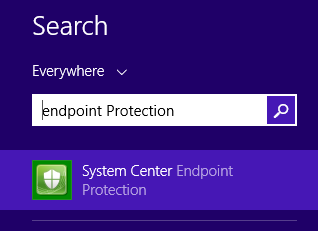
|
2.
|
- On the Home tab, under Scan options select Full
- Click Scan now
|
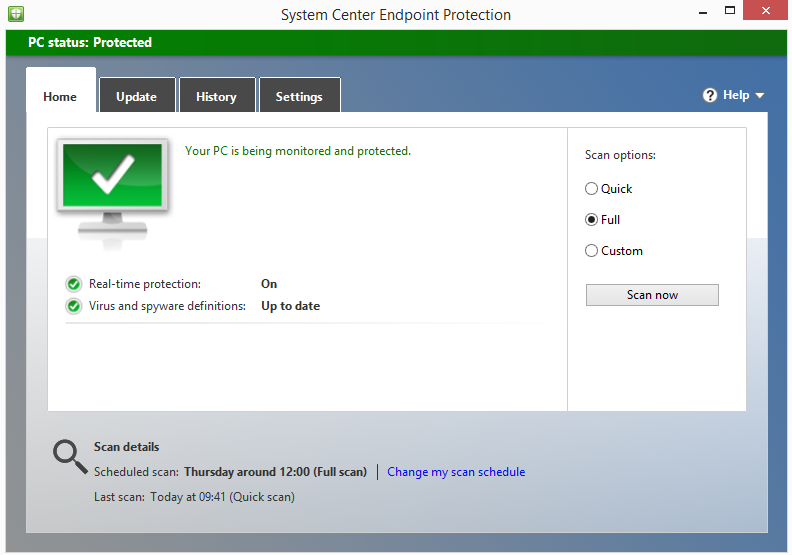
|
|
|
|
|
To scan a specific drive or folder,
perhaps a G drive, right click the folder and select
Scan with System Center Endpoint Protection...
|
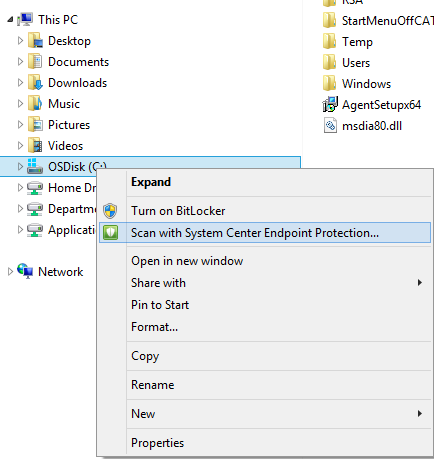
|
|
 |
 |
 |

|
|





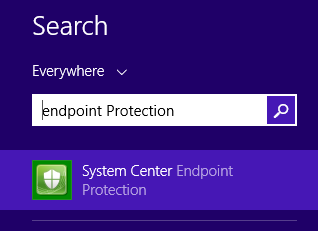
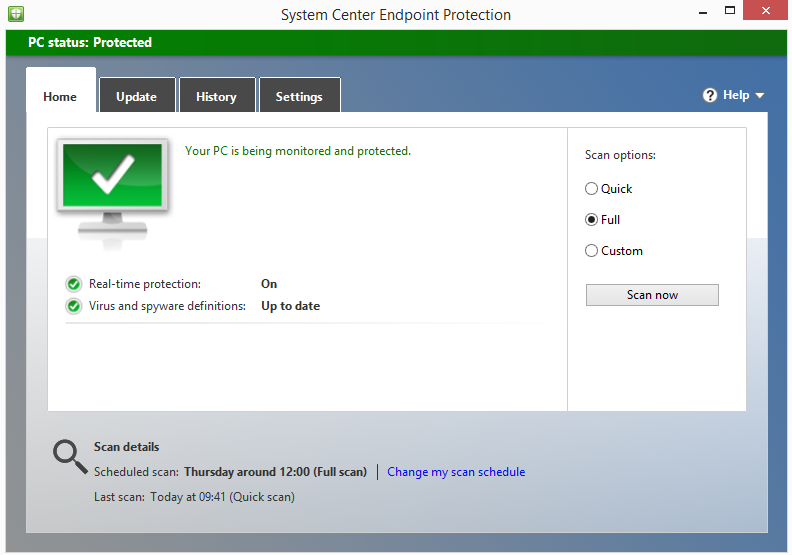
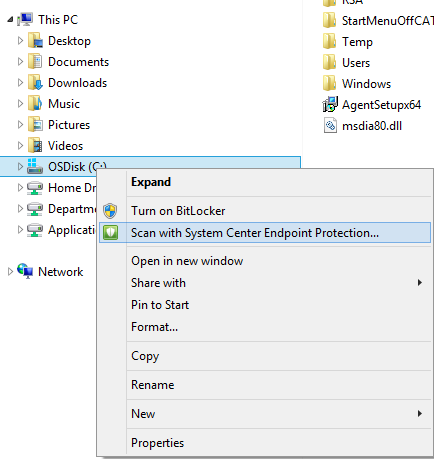
 Home | CSS
Info | Getting
Started | Services
&
Support | Software
& Hardware | Contact
Us
Home | CSS
Info | Getting
Started | Services
&
Support | Software
& Hardware | Contact
Us