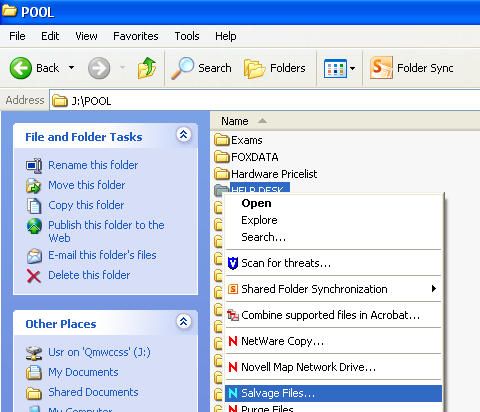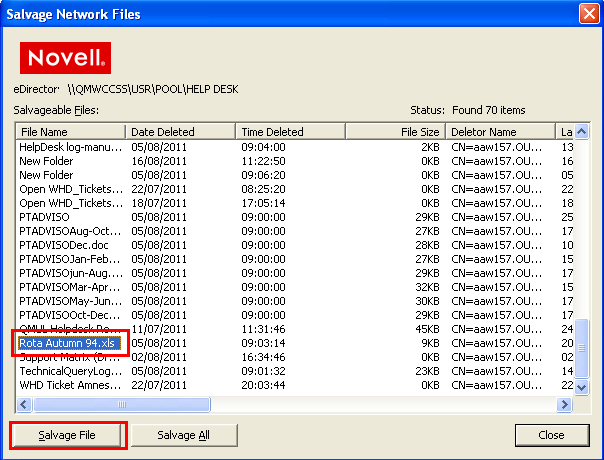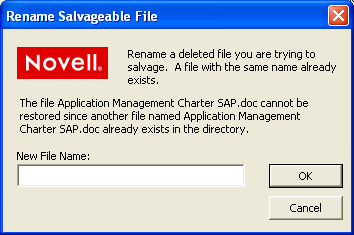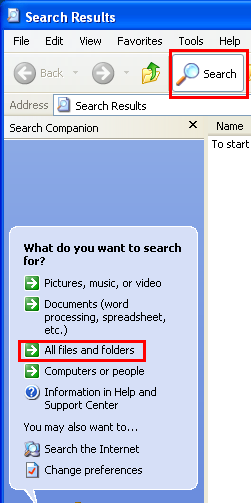How
to establish if a files or folders need to be restored from back
up tape and how to salvage deleted Files on Netware Servers
The
self help Salvage facility is available to Users on Netware Servers.
This facility is for retrieving previously saved files that have been
deleted. It is a fast way to establish if a missing file or folder is recoverable
by the User, before going to the trouble of recalling off site backup
tapes.
If the file/folder is missing, but it doesn’t appear in the
salvage list, there is a good chance it has been accidentally dragged
and dropped into another folder. In that case the User should use
the search facility within Windows to look for the file(s)/folder(s).
IT can guide the User how to do this if they are uncertain.
1. Deleted Files -
Netware Salvage
If
a file/folder was deleted, ask the User to try the Novell Salvage
facility as per instructions below (they might want to try this first
anyway, as it is very quick to check).
- Go to the folder that where the file was stored (the example below
shows POOL\HELP DESK)
- Right-click once on the folder and click on Salvage
Files… (see below)
|
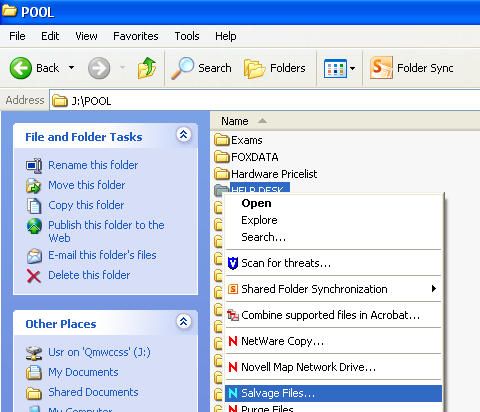 |
Then
scroll down until you find the deleted file name (you can click on
the column heading to sort if desired).
Click
on the file to highlight it then click Salvage
File.
| 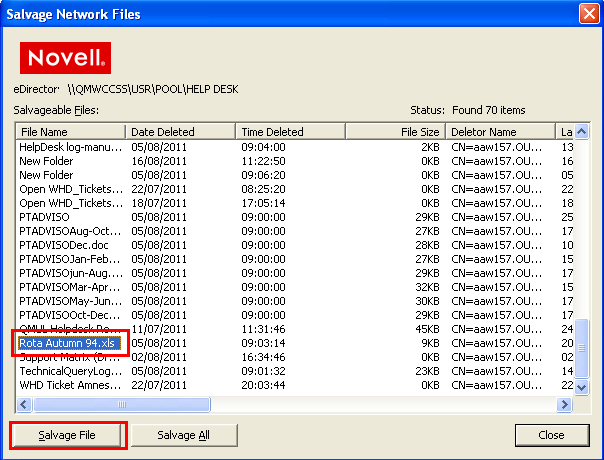 |
If
a file already exists with the same file name you will be prompted
to choose a New File Name, so call it something similar to make it
easy to find and click on OK
Once
the file has been salvaged decide what to do with the other file of
a similar name by either renaming if need be, or deleting it to
avoid confusion. End of process.
| 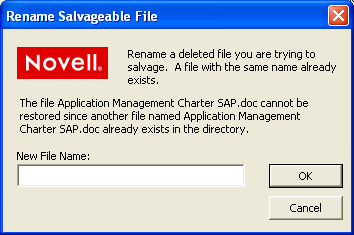 |
Moved files –
2. Files that have been dragged and dropped elsewhere
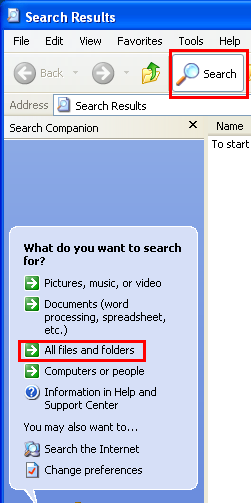
If
a file has been accidentally dragged and dropped to an unknown
location the User should search for the File(s) or Folder(s) in the
most likely areas using Windows Search Companion.
2.1 Using
My Computer, drill down to the likely location on a network drive or
folder where it might have been dragged to then click Search
then All
files and folders
(you might need click on one more item for Search Companion to appear
– look near bottom left of screen)
2.2
Within Search Companion type in something that appears in the name
of the file or folder then click Search.
2.3
If you find what you are looking for, note the full file path of
where the data is now, drill down to that location using My Computer,
find all the files/folders that were moved and drag them back to the
original location.
2.4
If you don’t find what you are looking for revise your search
and try again.
2.5 If
you can’t find them at all you might need to request that the
file(s)/folder(s) are restored from backup tape which is the
procedure for overwritten files (see below).
3. Overwritten
files/Folders – Files that have been overwritten
Users
should ensure the data hasn’t accidentally been dragged or
moved somewhere else before requesting a restore from backup (see
section 2 Moved File for how to do this).
If
the salvage system has not been purged, deleted or overwritten files
will be in the salvage system, in which case see section 1. NB.
“Save As...” can act in different ways in different
programs such that one program will delete and replace whereas
another will change the contents of the file. I the fist case the
previous version of the file will be in the salvage system, in the
latter it won't.