| |
|
|
 |
|
|
|
 |
ISOstock
Connecting to ISOstock
using RDP from MS Windows
|
|
 |
 |

|
|
1
|
Load the the Remote Desktop Client
Typically Start
| Remote Desktop Connection
|
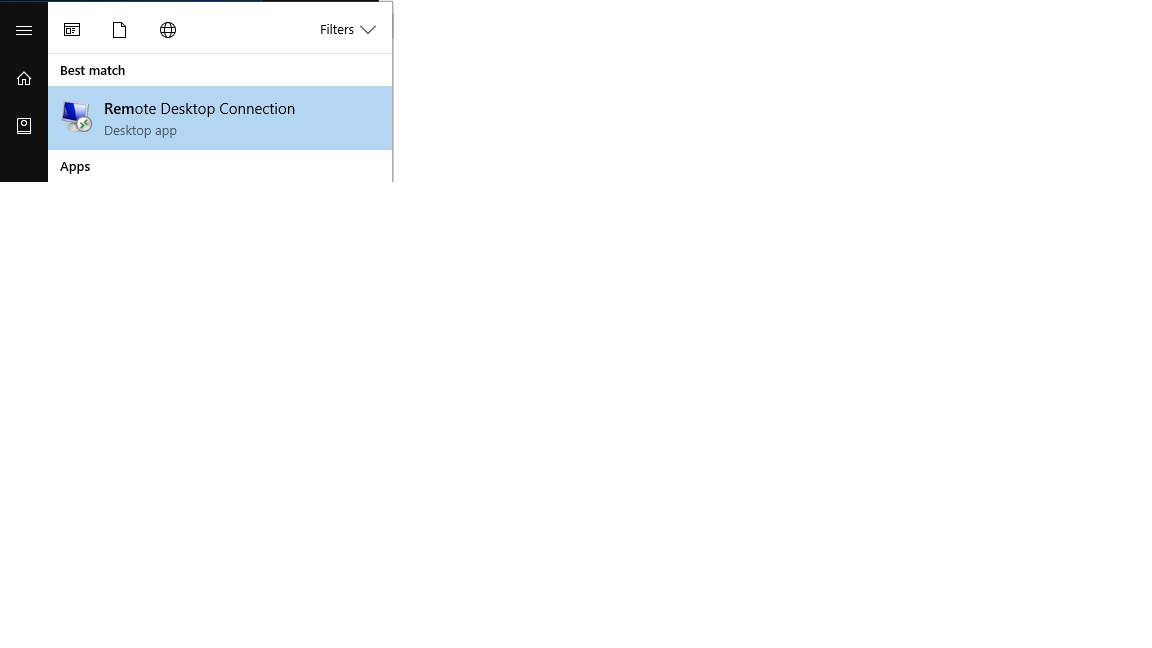
|
|
|
|
|
2
|
Show Options
|
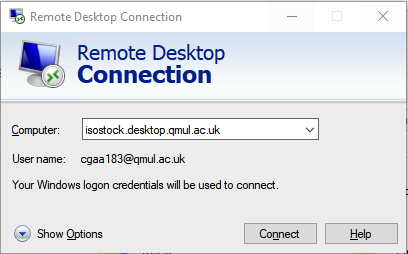
|
|
|
|
|
3
|
Enter isostock.desktop.qmul.ac.uk
in Computer dialogue |

|
 |
|
|
|
4
|
Tick the box to Start the following program.
Enter C:\Program Files (x86)\Isostock4\MER\Isostock.exe
in Program path and file name dialogue
Start in the following folder: C:\Program Files
(x86)\Isostock4\MER\
If using WHT or CHS sites, substitute WHT or CHS for MER
You may save your settings by returning to the General tab.
With recent versions of windows it may be necessary to edit
the rdp file by hand to add Program options.
Click Connect and provide your QM username and password when
required.
|

|
|
|
|
5
|
Using your ISOstock database
username and password, log in to ISOstock.
|

|
|
|
|
|
The following RDP files are available ready
configured:
|
|
|
|
|
|













 Home | CSS
Info | Getting
Started | Services
&
Support | Software
& Hardware | Contact
Us
Home | CSS
Info | Getting
Started | Services
&
Support | Software
& Hardware | Contact
Us 
