 |
Invalid Start Screen Icons for Remote Apps - extreme
cases
- This problem can ocur on Windows 8.0 and 8.1.
- The user has been given use of applications which run
on remote servers but the Start Tiles have lost their
icons and an error occurrs when they are clicked on.
- These apps have the name suffix "QMUL
Remote Applications".
- Control
Panel | RemoteApp and Desktop Connections shows as
blank even though applications should be listed.
- The apps
are listed at https://remoteapp.qm.ds.qmul.ac.uk/RDWeb/Pages/en-US/default.aspx
if it does not appear here then the application has
not been successfully published.
The problem
appears to be with the local copy of the remote
application icons and is a per user issue.
| 1 |
Logged
in with the problem account, navigate to:
C:\Users\%USERNAME%\AppData\Roaming\Microsoft\Windows\Start
Menu\Programs\
You can get here by:
- right-clicking the non-functional
Start item
- selecting Open file location
- navigating to the folder above in
the path
|
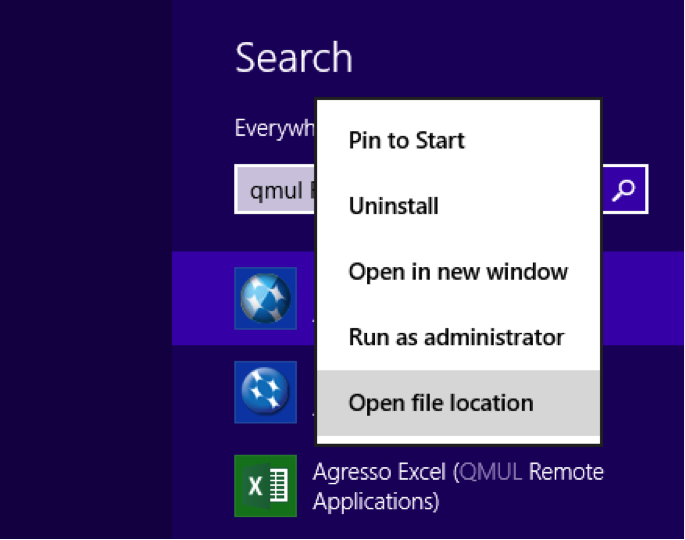 |
| 2 |
Delete
the folder QMUL Remote Applications (RADC) |
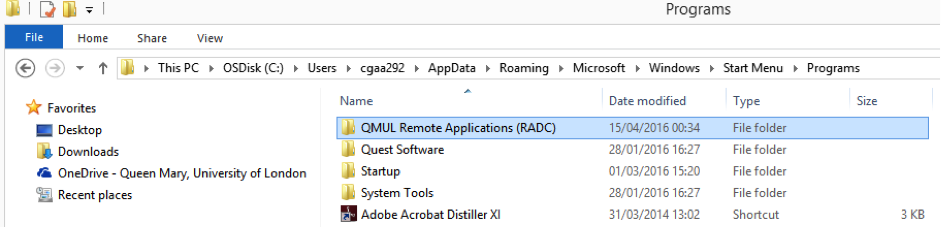 |
| 3 |
Reboot
the computer and log on again. |
|
|
4
|
The
Remote App tiles will be be replaced over time
|
|
|
Download instructions as PDF
UAT
|
 |
 |
 |

|
|





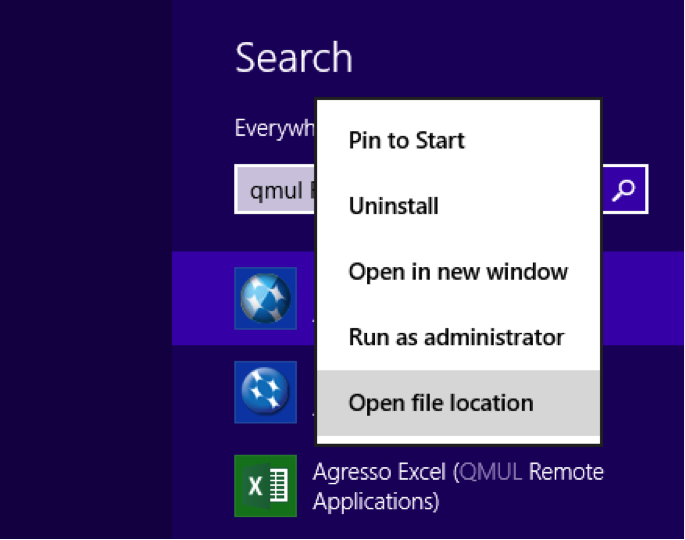
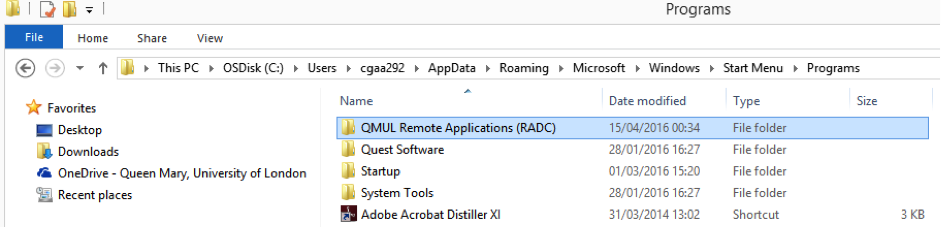
 Home | CSS
Info | Getting
Started | Services
&
Support | Software
& Hardware | Contact
Us
Home | CSS
Info | Getting
Started | Services
&
Support | Software
& Hardware | Contact
Us